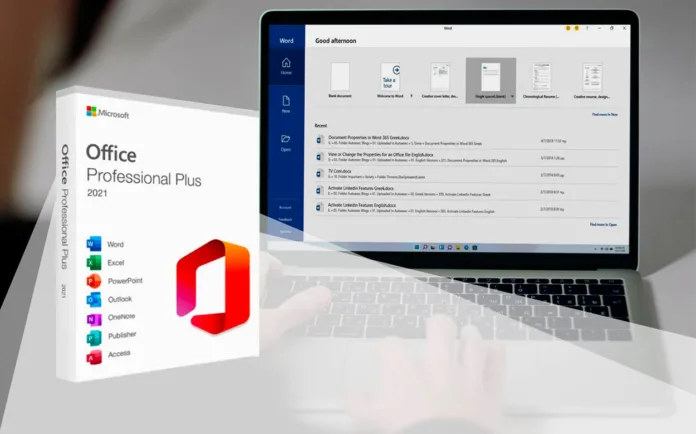Microsoft Office 2021 Professional Plus is the latest iteration of Microsoft’s flagship productivity suite, designed for businesses and power users who need advanced tools and features. As a successor to Office 2019, Office 2021 Professional Plus brings several enhancements aimed at improving productivity, collaboration, and overall user experience. This article provides a detailed overview of Office 2021 Professional Plus, exploring its key features, improvements, and how it compares to previous versions.
Key Features of Office 2021 Professional Plus
- Enhanced User Interface
Office 2021 Professional Plus retains the familiar interface of previous versions while introducing subtle design improvements. The suite features a refined ribbon interface with updated icons and a more streamlined look, making it easier for users to navigate and access tools. The modernized design aims to enhance usability and reduce visual clutter, allowing users to focus more on their work.
- New Collaboration Tools
Collaboration has become a cornerstone of productivity, and Office 2021 Professional Plus includes several new tools to facilitate teamwork. One of the standout features is the integration of Microsoft Teams, which allows users to chat, video conference, and collaborate on documents directly within Office applications. This integration streamlines communication and collaboration, making it easier to work with colleagues and clients.
- Improved Performance and Stability
Office 2021 Professional Plus offers enhanced performance and stability compared to previous versions. The suite benefits from optimized code and improved compatibility with modern hardware, resulting in faster application launches and smoother operation. This is particularly beneficial for users who rely on Office applications for resource-intensive tasks or large documents.
- New Features in Core Applications
Office 2021 Professional Plus includes updates and new features across its core applications—Word, Excel, PowerPoint, Outlook, and Access.
- Word: Microsoft Word in Office 2021 Professional Plus introduces new features such as improved inking tools, which allow users to draw, annotate, and highlight with greater precision. The updated Researcher tool helps users find reliable sources and incorporate them into their documents more efficiently. Additionally, the new Dictation feature enables users to convert speech into text, enhancing productivity for those who prefer voice input.
- Excel: Excel 2021 Professional Plus brings several new functions and improvements to data analysis. The new XLOOKUP function replaces the traditional VLOOKUP, offering a more versatile and powerful way to search for data. Excel also introduces dynamic arrays, which enable users to perform complex calculations and data manipulation more easily. Enhanced data visualization tools, such as new chart types and improved conditional formatting, further enhance the ability to analyze and present data.
- PowerPoint: PowerPoint in Office 2021 Professional Plus includes new features designed to improve presentations and design. The updated Presenter View provides better tools for managing presentations, including improved navigation and timing controls. The new PowerPoint Designer feature offers design suggestions and templates, helping users create visually appealing slides with minimal effort.
- Outlook: Outlook 2021 Professional Plus includes several updates to enhance email management and organization. The new Focused Inbox feature helps users prioritize important emails by separating them from less relevant messages. Additionally, the improved search functionality makes it easier to find specific emails and attachments. Outlook also offers enhanced calendar features, including better integration with Microsoft Teams for scheduling and meetings.
- Access: Microsoft Access in Office 2021 Professional Plus features improved database management tools and enhanced support for modern data sources. The updated interface and new templates simplify the process of creating and managing databases, making it easier for users to organize and analyze data.
- Integration with Microsoft 365
While Office 2021 Professional Plus is a standalone suite, it integrates seamlessly with Microsoft 365 (formerly Office 365). This integration allows users to take advantage of cloud storage, real-time collaboration, and additional services offered by Microsoft 365. Users can save and access documents from OneDrive, share files with colleagues, and collaborate on projects in real-time, enhancing the overall productivity experience.
- Improved Accessibility Features
Accessibility is a key focus in Office 2021 Professional Plus, with several new features designed to make the suite more inclusive for all users. The updated Accessibility Checker helps users identify and address accessibility issues in their documents, presentations, and spreadsheets. New keyboard shortcuts, improved screen reader support, and enhanced high-contrast modes further contribute to a more accessible user experience.
Comparison with Previous Versions
- User Interface
Office 2021 Professional Plus retains the familiar interface of Office 2019 while introducing design refinements for improved usability. While Office 2019 also featured a ribbon interface, Office 2021 Professional Plus offers a more modern and streamlined look, making it easier for users to navigate and access tools.
- Collaboration Tools
Office 2021 Professional Plus introduces better integration with Microsoft Teams compared to Office 2019. While Office 2019 offered basic collaboration features, Office 2021 Professional Plus enhances teamwork with more advanced tools for chat, video conferencing, and document sharing.
- Performance
Office 2021 Professional Plus offers improved performance and stability over Office 2019. Optimized code and better hardware compatibility result in faster application launches and smoother operation, making Office 2021 Professional Plus more efficient for resource-intensive tasks.
- Core Application Features
Office 2021 Professional Plus includes several new features and improvements across its core applications. For example, Word introduces enhanced inking tools and Dictation, Excel offers new functions like XLOOKUP and dynamic arrays, PowerPoint provides updated Presenter View and design tools, Outlook features Focused Inbox and improved search, and Access includes better database management tools. These updates represent significant advancements over the features available in Office 2019.
- Integration with Microsoft 365
Office 2021 Professional Plus integrates more seamlessly with Microsoft 365 compared to Office 2019. While Office 2019 users had limited cloud storage and collaboration options, Office 2021 Professional Plus offers enhanced integration with OneDrive and Microsoft Teams, providing a more connected and collaborative experience.
System Requirements
To install and run Office 2021 Professional Plus, your device must meet specific system requirements. These include:
- A compatible 64-bit processor with at least 1 GHz clock speed and 2 or more cores.
- 4 GB of RAM or more.
- 4 GB of available disk space.
- A display with a resolution of at least 1280 x 768 pixels.
- Windows 10 or Windows 11 operating system.
These requirements ensure that Office 2021 Professional Plus can run efficiently on modern hardware, taking full advantage of its features and performance enhancements.
Conclusion
Office 2021 Professional Plus represents a significant upgrade from previous versions, offering a modernized user interface, enhanced performance, and new features designed to improve productivity and collaboration. With updates across core applications, better integration with Microsoft 365, and improved accessibility features, Office 2021 Professional Plus is well-suited for businesses and power users who need advanced tools and capabilities.
For those currently using Office 2019 or earlier versions, the transition to Office 2021 Professional Plus offers a range of benefits, including new features, improved performance, and better integration with modern technologies. Overall, Office 2021 Professional Plus sets a new standard for productivity suites, combining advanced functionality with a user-friendly experience to meet the needs of today’s digital workplace.